This time I will share tutorial to create half sketch effect in photoshop, this tutorial is suitable for beginners, because it is easy
Previously download the paper image here
Open photoshop, then open the photo you want to edit
Duplicate the background layer by pressing ctrl + j
Then change the top image layer to black and white, how to click image -> adjustments -> black & white
After that change the top photo layer into sketch effect, by click filter and filter gallery
Choose a colored pencil and set it as it is on picture
The result will be like this
Next duplicate the background layer again, and place the duplicate layer at the top
After that click add mask on the top layer
Then brush on the mask made, brush as you wish
Next input paper photos that have been downloaded
Set the paper position
Then right click on the paper layer, and click create clipping mask
The result is like this, then save the picture
Easy is not it? That is, suitable for beginners
If still confused please see the video below
Thank you for looking at this article
Tags : sketsa, effect, efek, tutorial, tutorial photoshop, photoshop, how-to, half sketch effect, sketsa effect, artwork, art, digital art, photoshop cc, photoshop tutorials, pencil draw, drawing, sketch, photo effect, manipulation photo, ariefnh, tutorial photoshop untuk pemula, pemula, photoshop pemula, beginner, photoshop tutorial for beginner, awesome tutorials







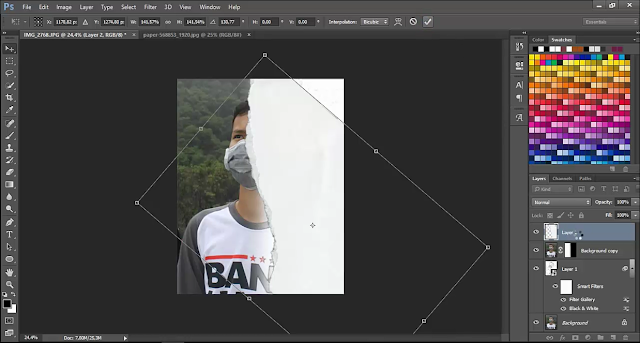






0 komentar
Post a Comment